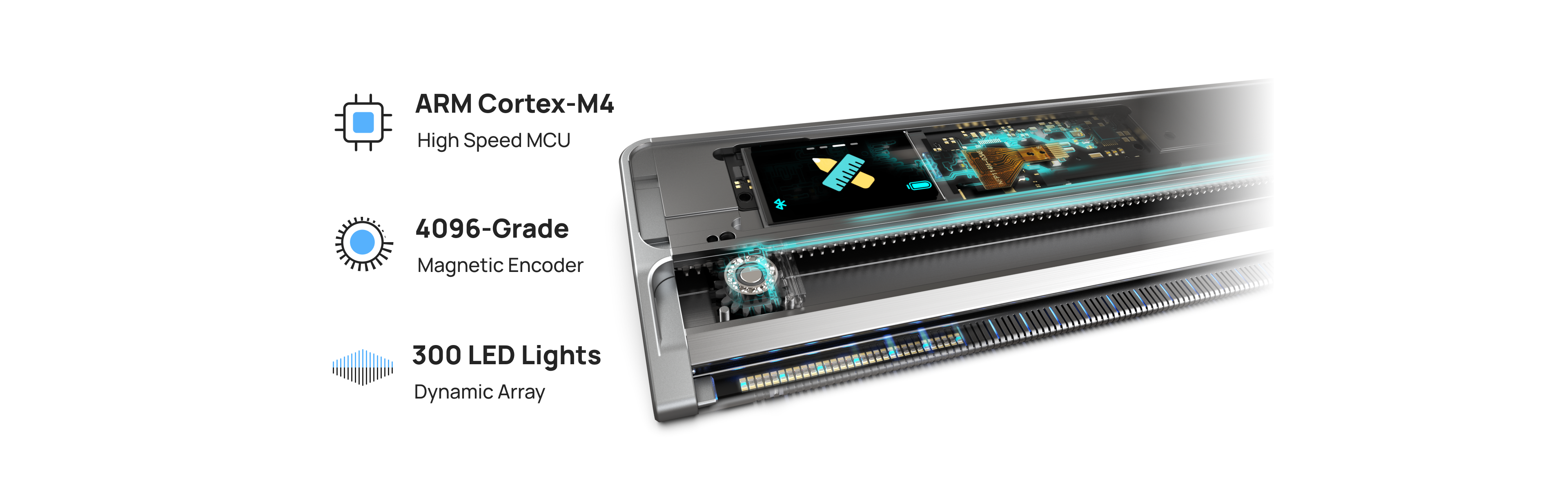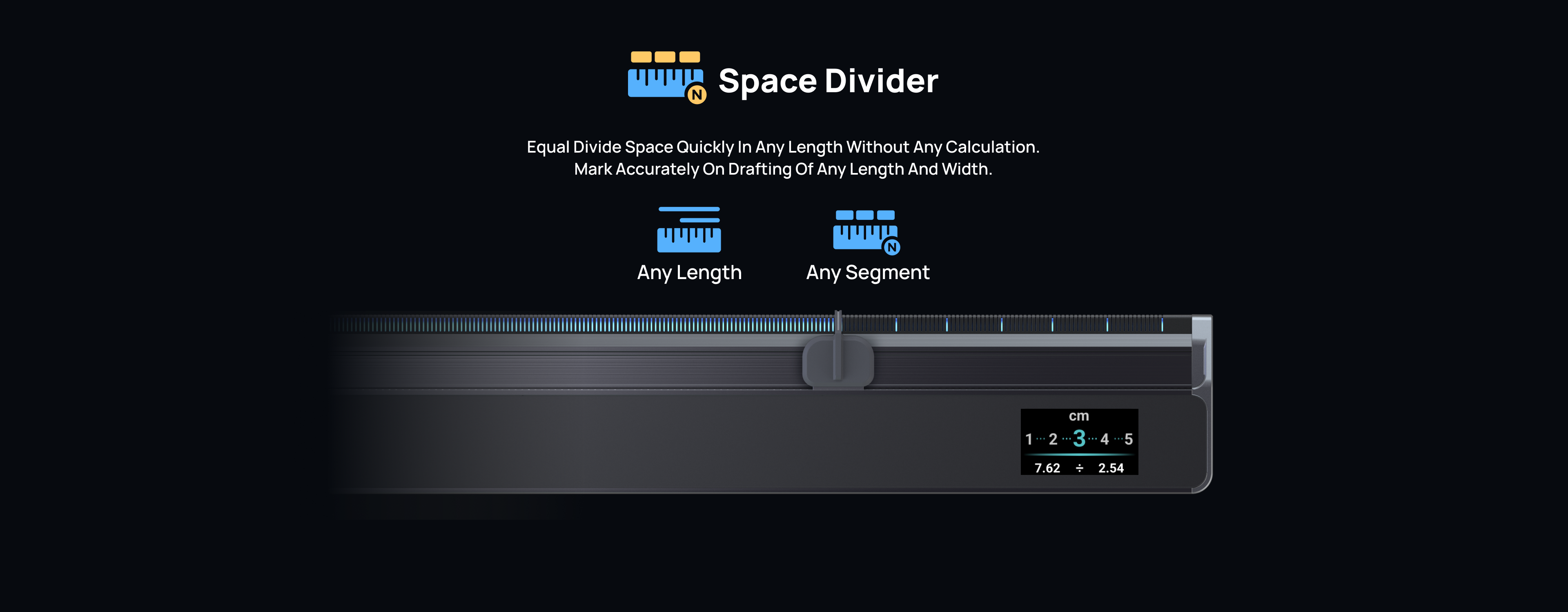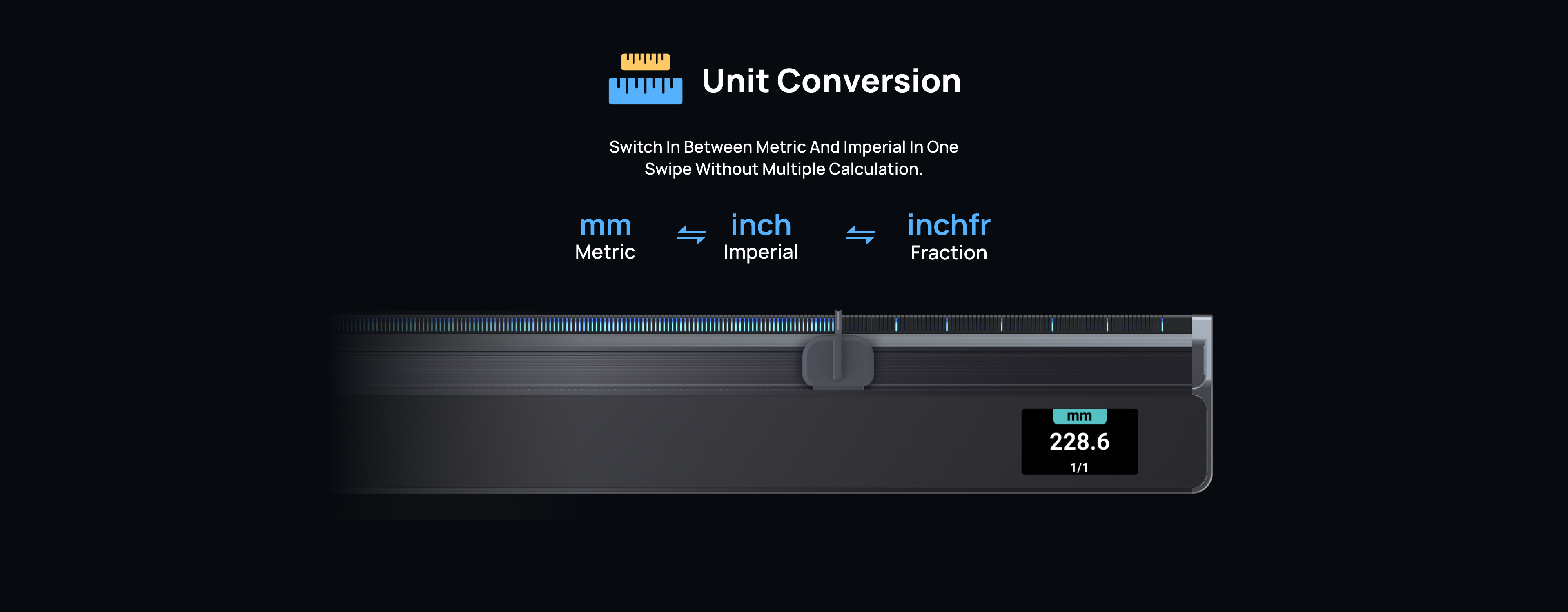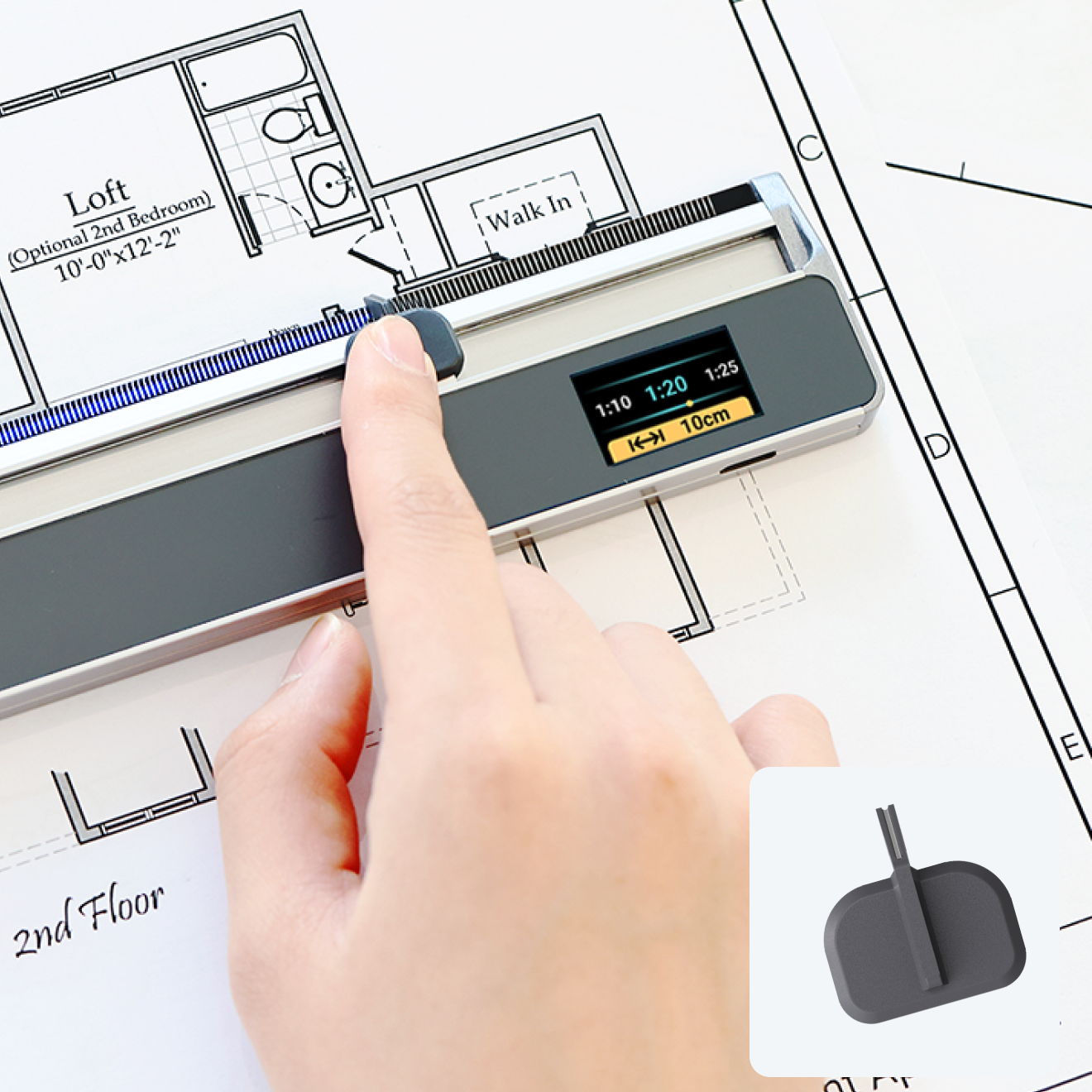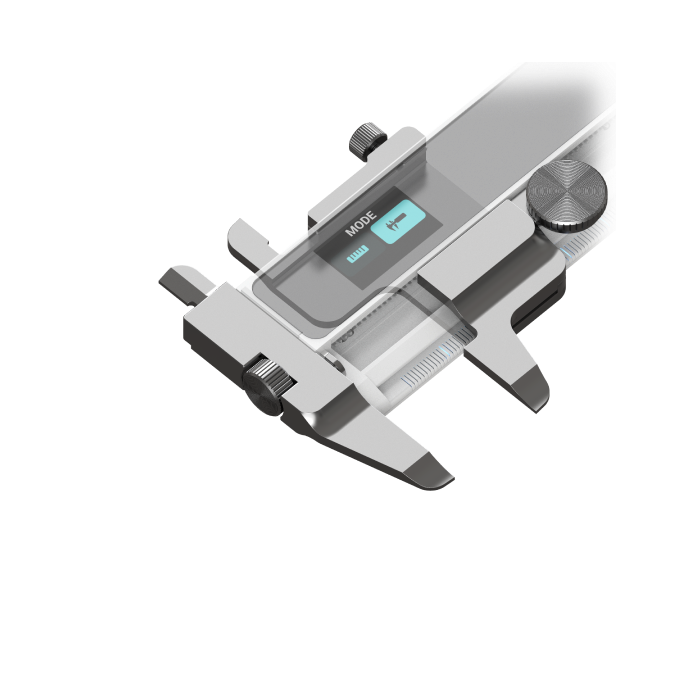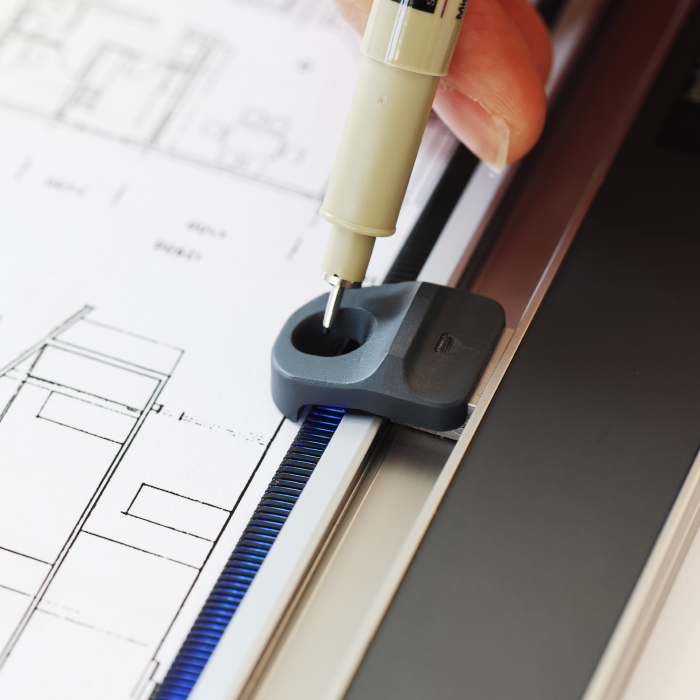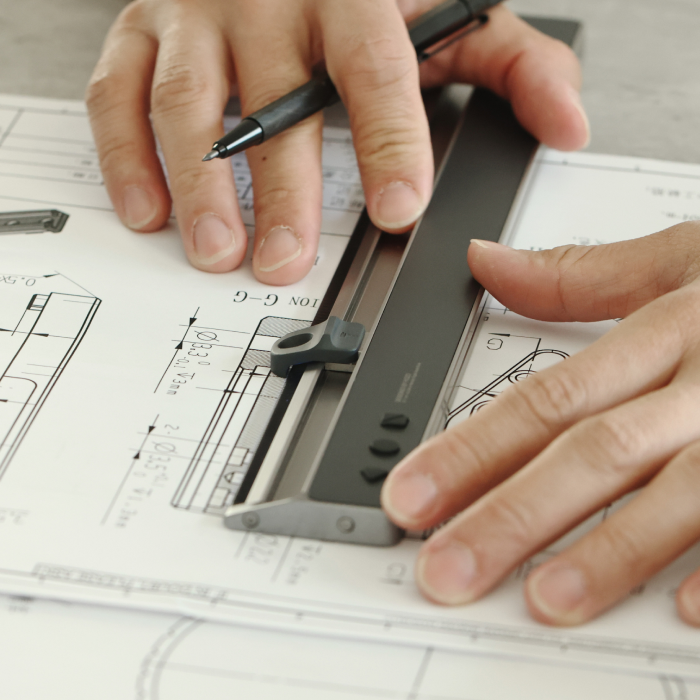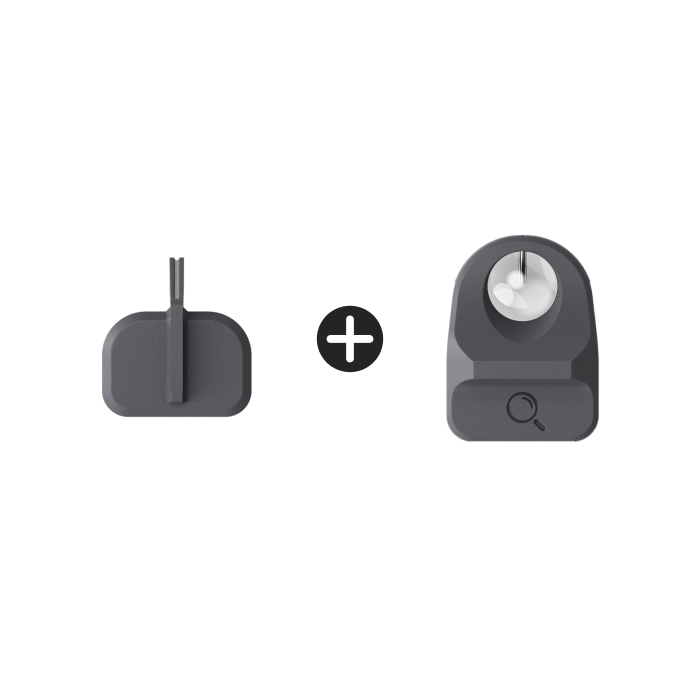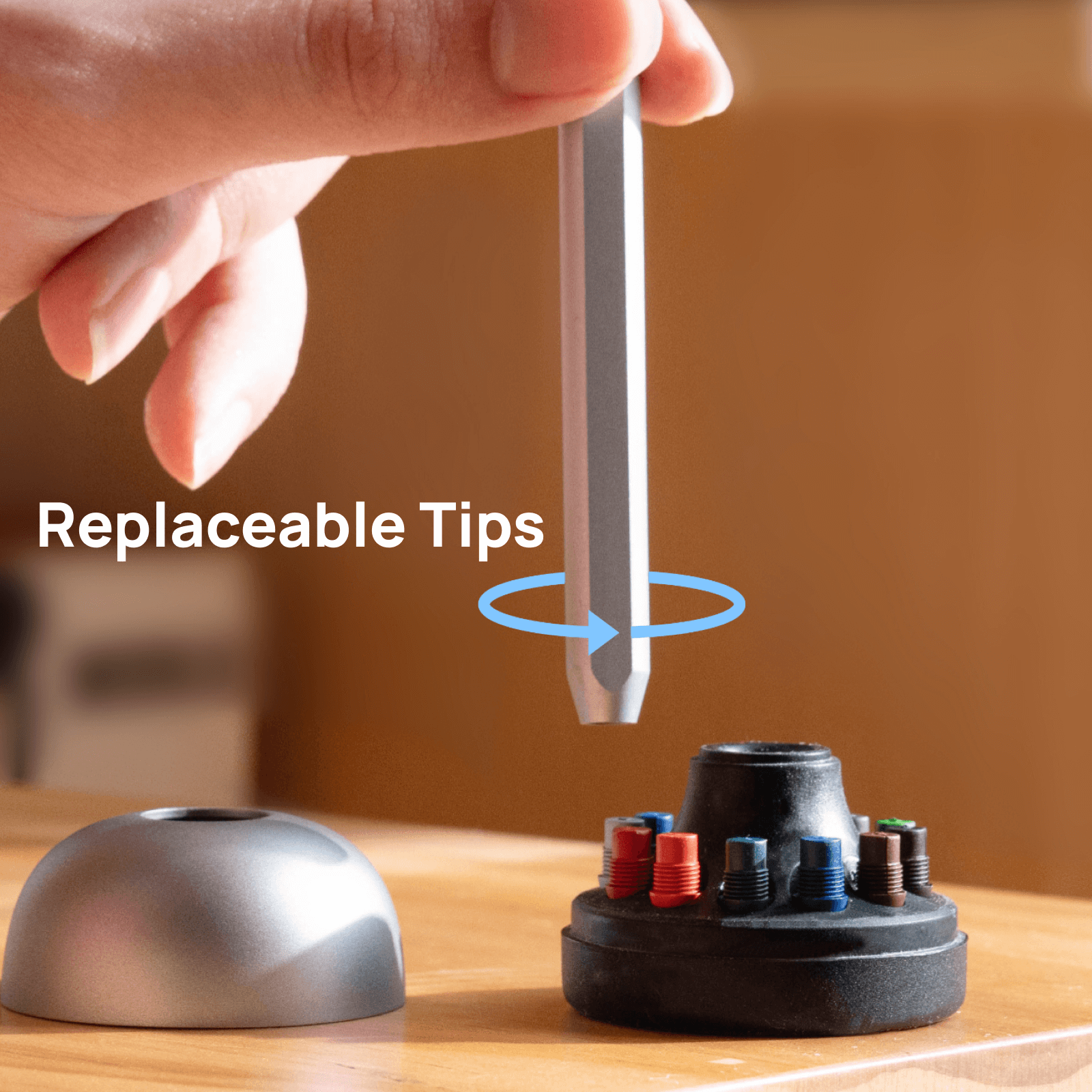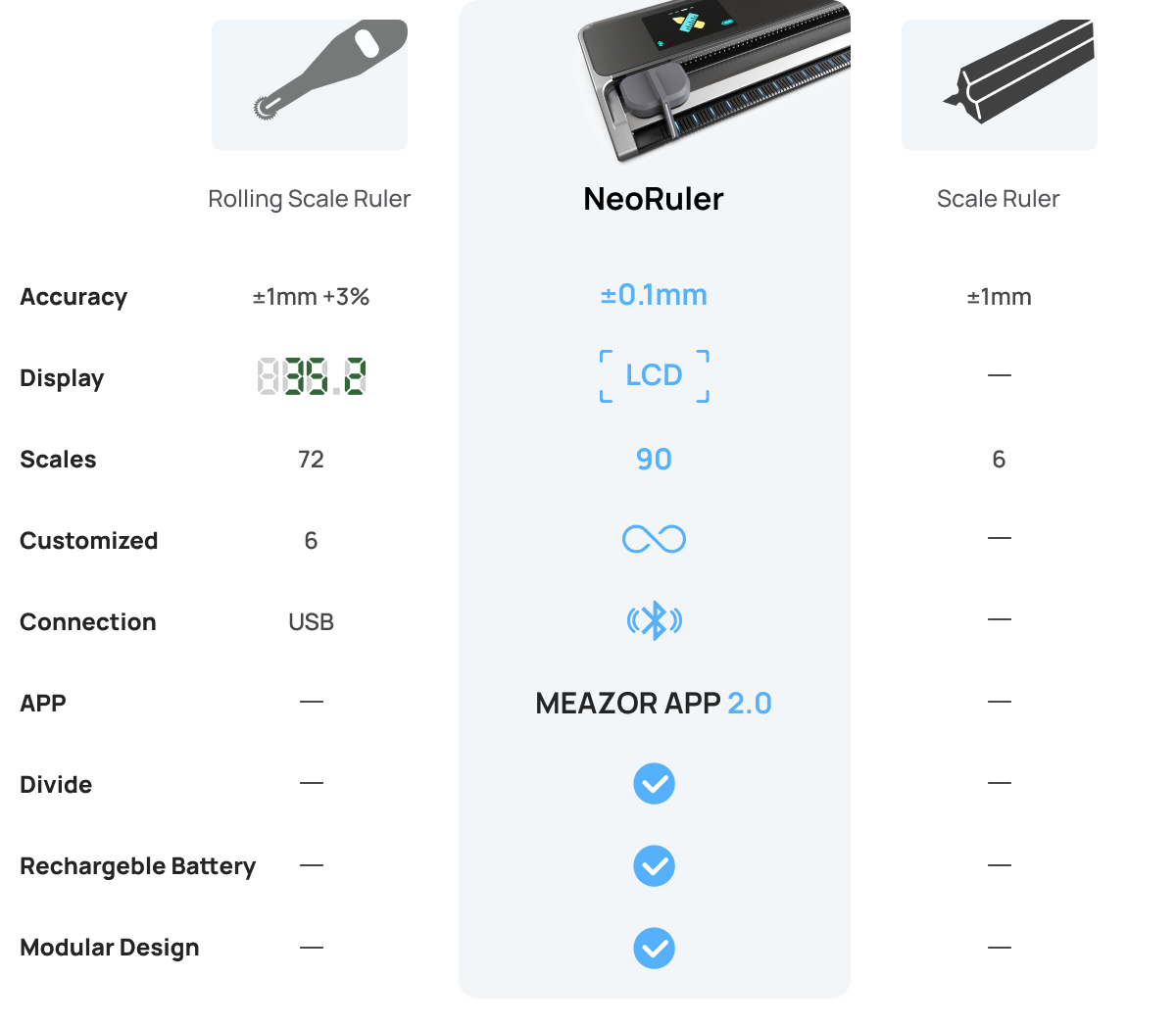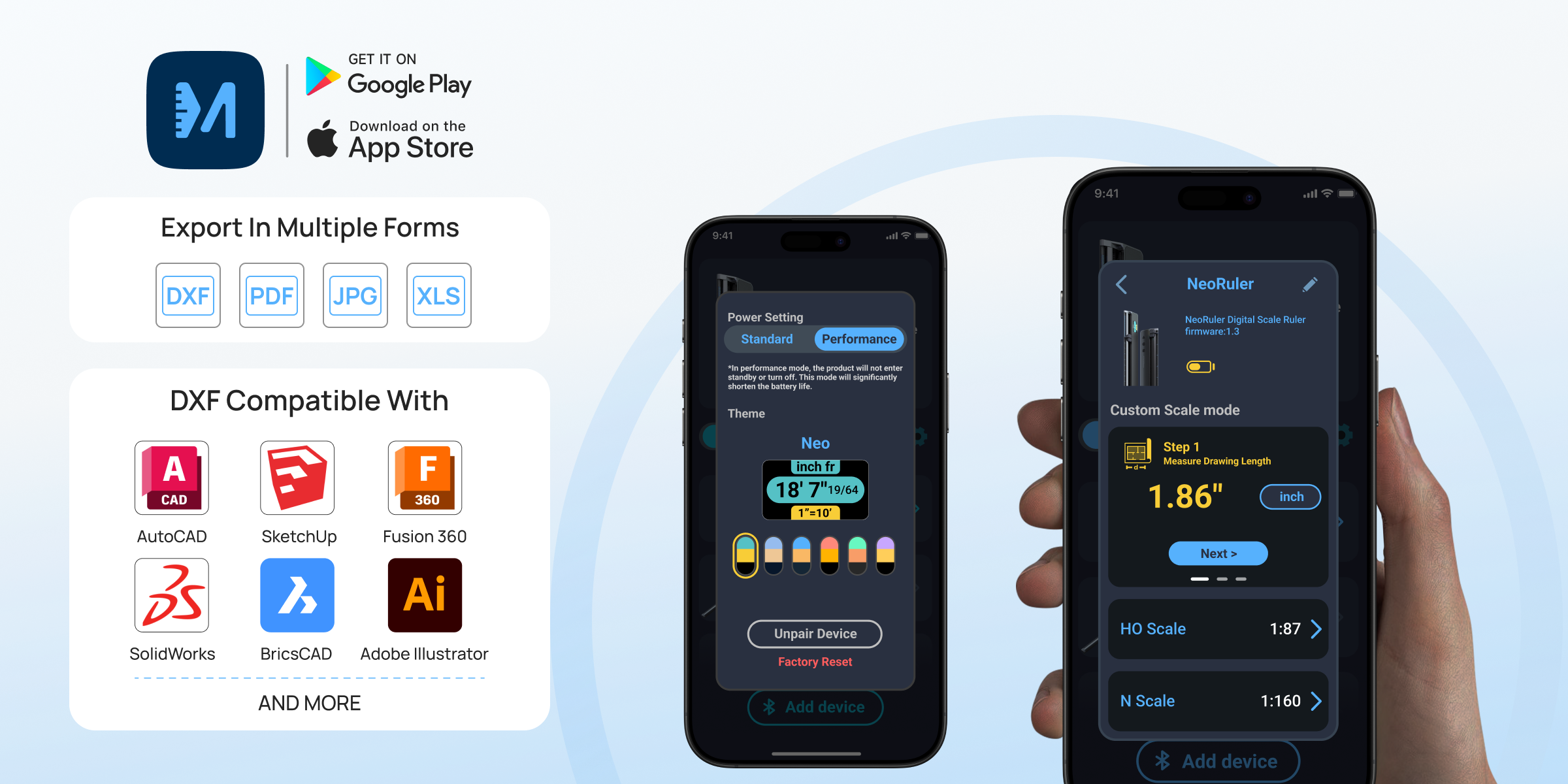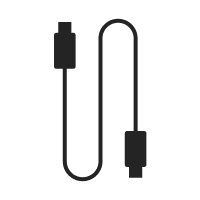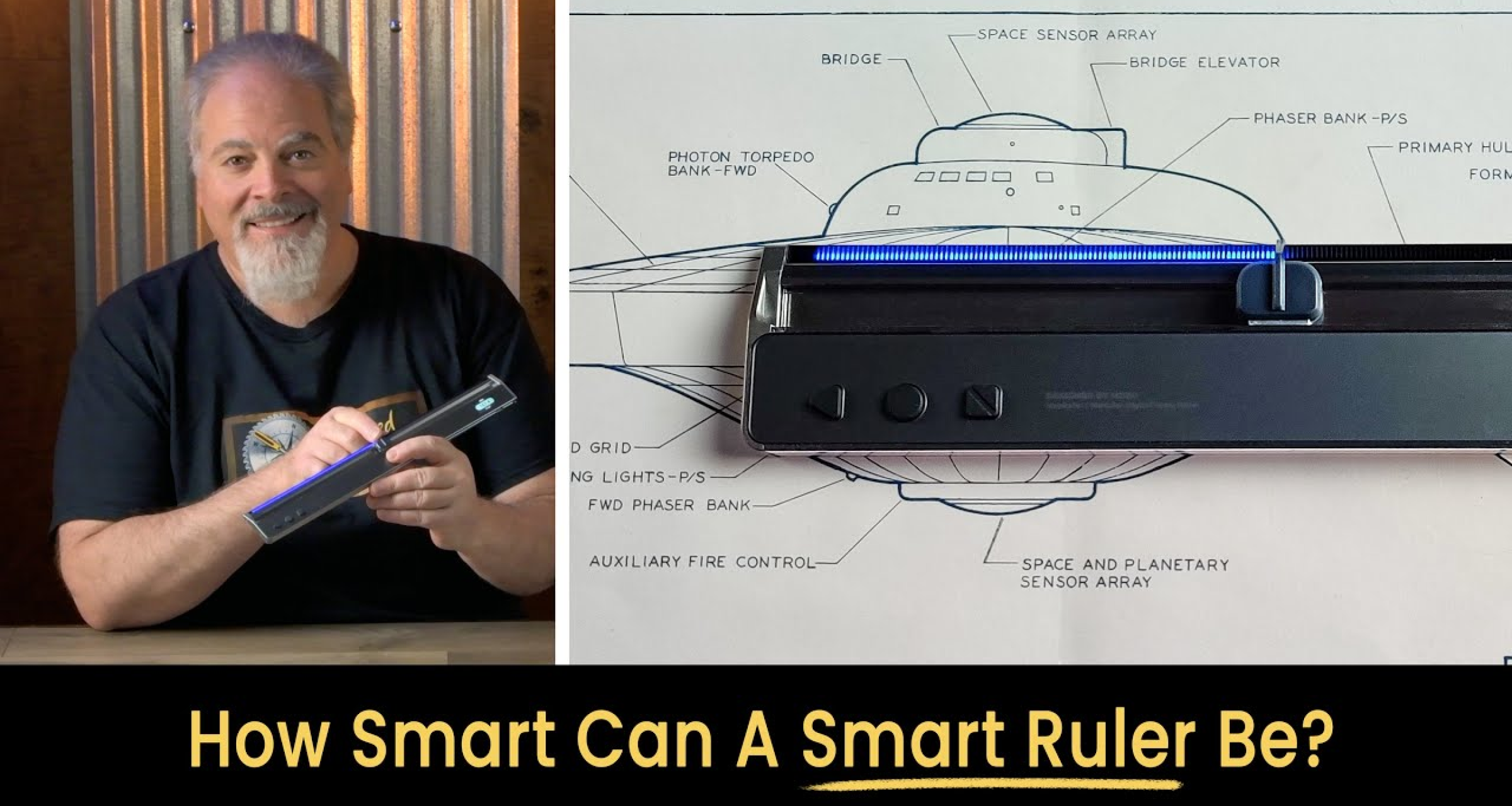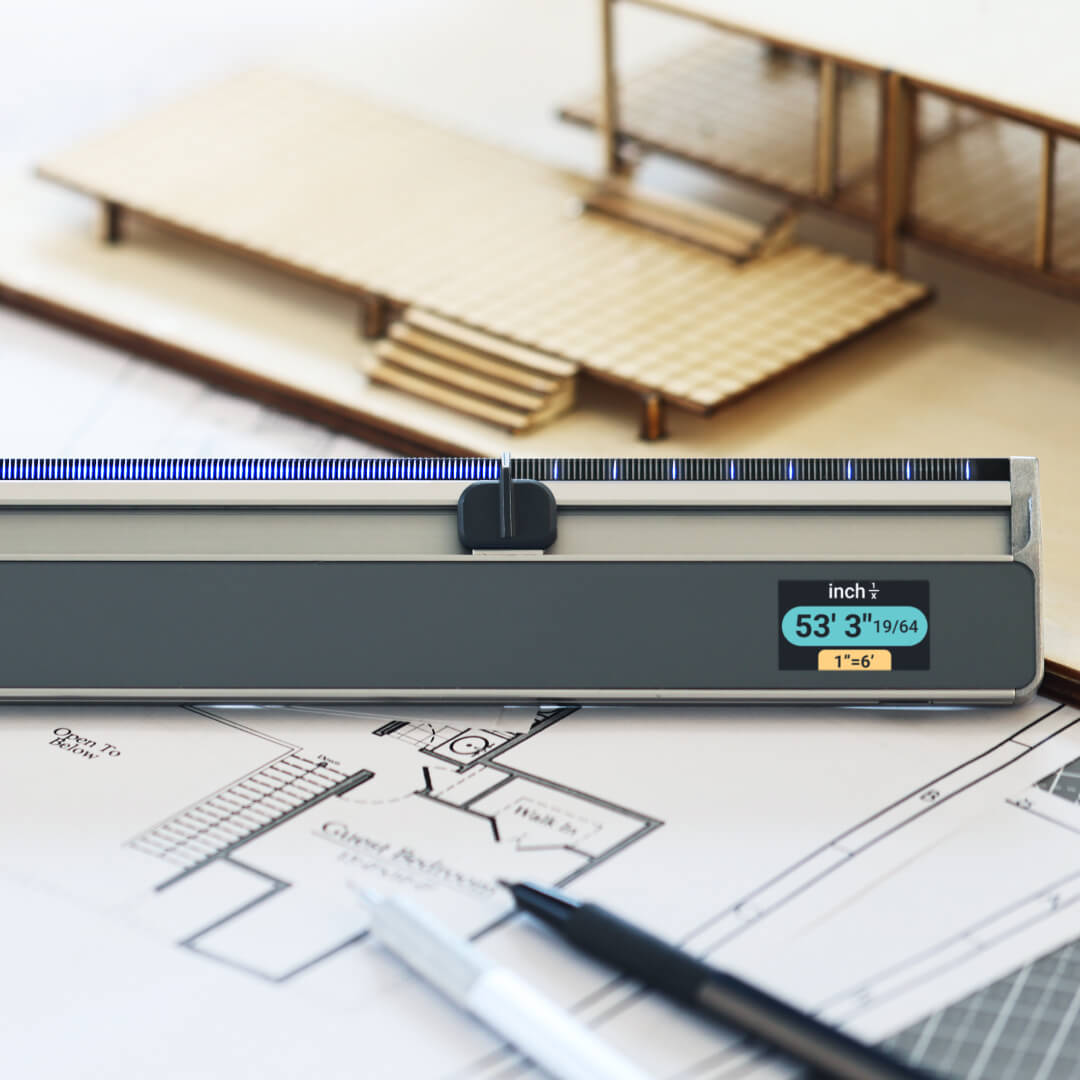
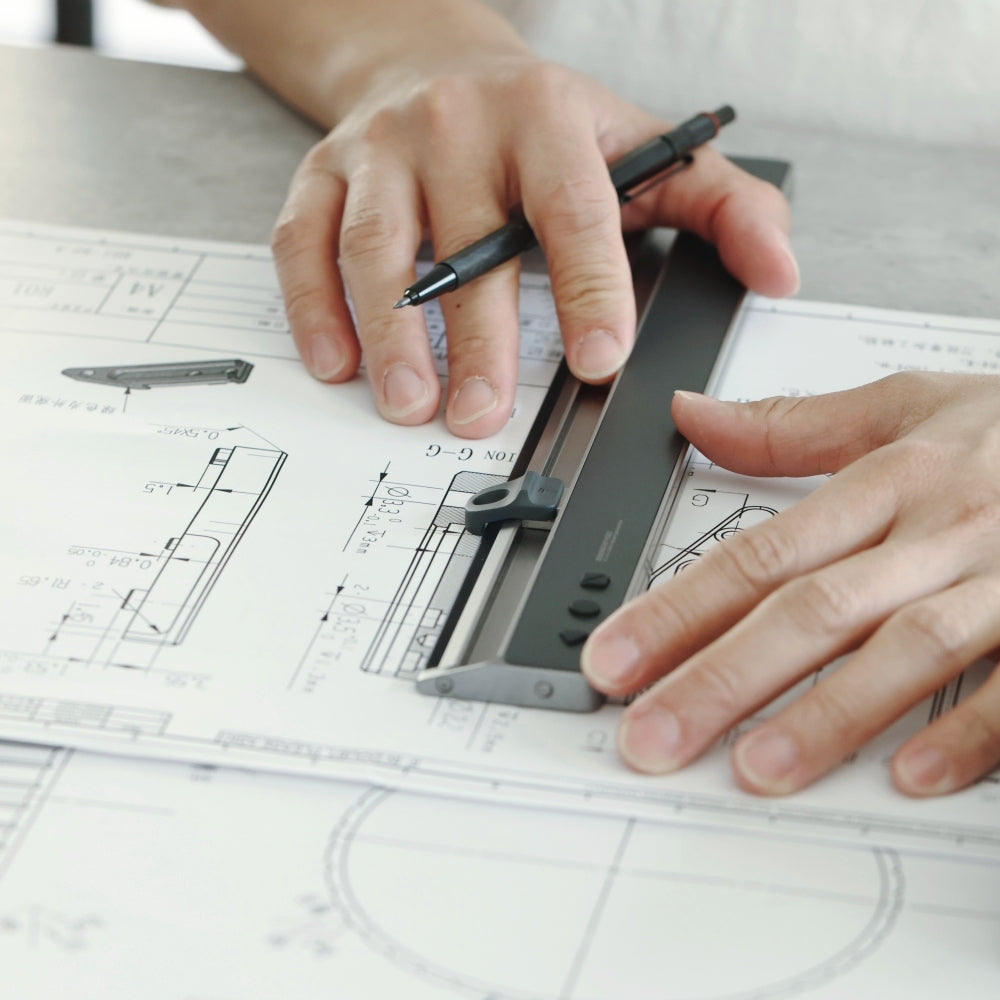



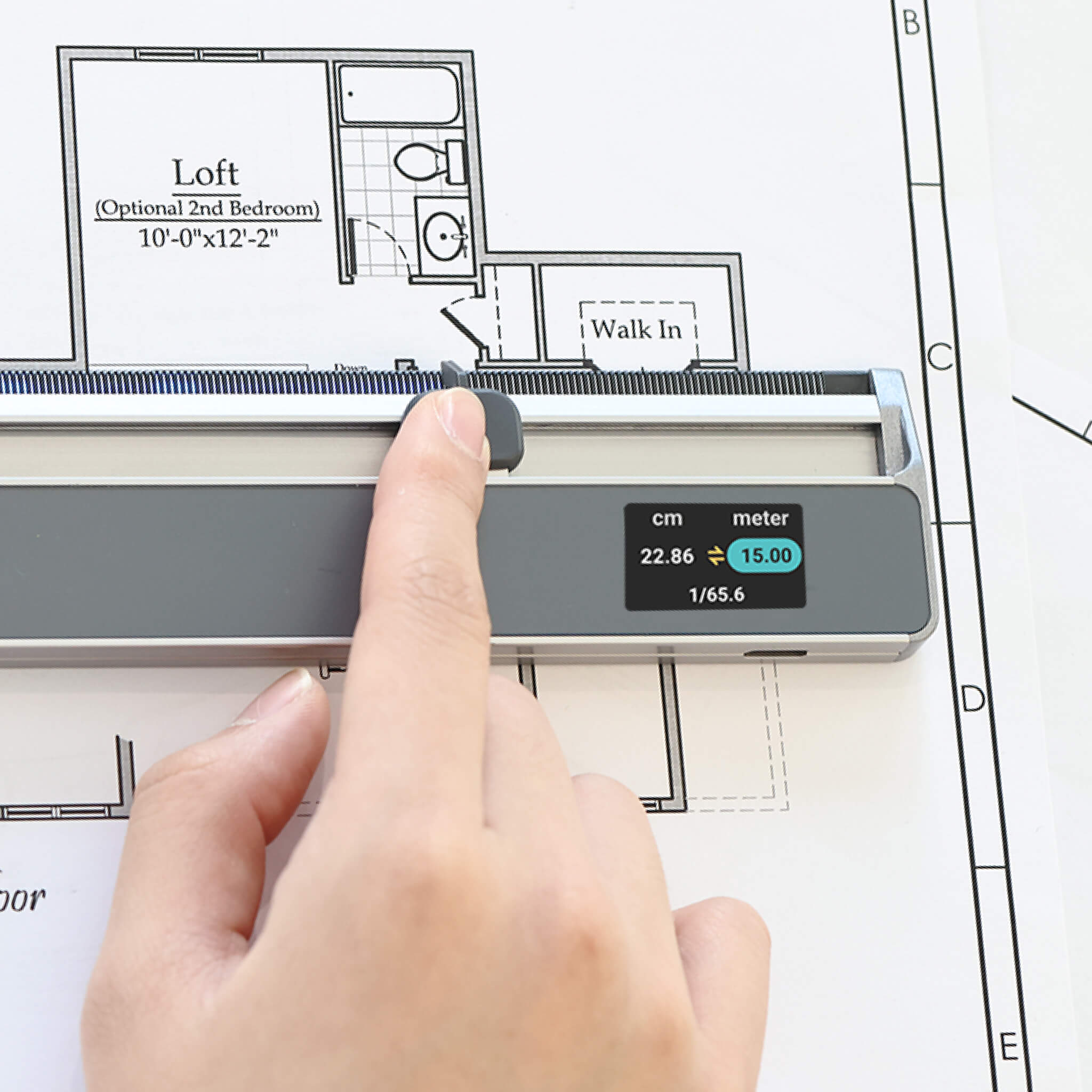


Néo-règle
Infinite Customizable Scales, 0.1mm Resolution
Essential Add-ons
Description
Step into the future of measuring with Neoruler, where advanced technology combines with sleek design for an unparalleled measuring experience. With 93 built-in scales, you’ll have a variety of options at your fingertips for any task. Need to work with non-standard or misprinted plans? No problem—set custom scales easily to suit your unique needs. Dividing measurements into 2-12 equal sections is now effortless with clear LED indicators guiding the way, removing the hassle of manual calculations. The digital LCD screen ensures crystal-clear, accurate readings, with a precision of ±0.004 inch (±0.1mm), so every detail counts. Plus, the free MEAZOR App lets you record and export your results seamlessly, ensuring your measurements are always at your fingertips.
- 93 built-in scales, including US standard engineer and architecture scales.
- Custom scales for specific projects, ideal for misprinted or unscaled plans.
- Effortless dividing of measurements into 2-12 sections with LED indicators.
- Clear, accurate readings with a precision of ±0.004 inch (±0.1mm) on a digital LCD screen.
- Free MEAZOR App for easy recording and exporting of results.
Award-Winning Design
NeoRuler, winner of the iF Design Award 2024, redefines precision measurement with its revolutionary modular digital design. Unlike traditional rulers with fixed markings, NeoRuler displays all measurements and functions digitally on an LCD screen, delivering unmatched accuracy and convenience. Its innovative slide bar system allows any point to be the starting point, while seamless unit switching, non-standard scale calculations, and fraction conversions eliminate the limitations of conventional tools. With 93 built-in scales and customizable options via the app, NeoRuler is a game-changer, offering global compatibility for professionals across industries.
Basic Specs
- Range: 12 in (305mm)
- Accuracy: ±0.004 in (±0.1mm)
- Battery: 1000mAh rechargeable Li-ion (45-day standby, 12-hour continuous use)
- Display: 1.14" Backlit True-color LCD Display
- Resolution: 240ppi
- Dimensions (L, W, D): 13x1.7x0.39 in (330x43x10 mm)
- App: MEAZOR APP 2.0 (available for Android and iOS, Phone & Tablets)
Shipping

Néo-règle
If you have any questions, you are always welcome to contact us. We'll get back to you as soon as possible, within 72 hours on weekdays.
-
Shipping Information
Orders ship within 3 business days.
Enjoy free shipping on orders over $150 USD within the Continental USA, and free shipping on orders over $100 USD in most European and East Asian countries.
Shipping to other regions starts from $10 USD.
Estimated Delivery Times:- US Domestic Shipping: 3-5 business days
- International: EU & Asia: 4-6 business days
- Other Regions: 6-8 business days
Please refer to our shipping policy
-
Customer Support
Epic Neo Functions
Boost Your Setup
Add Accessories, Enjoy 20% Off!
Smart Measuring with MEAZOR App
Technical Specifications
Description
La règle numérique la plus intelligente qui répond à toutes vos exigences de mesure de bureau, avec des échelles personnalisables à l'infini, diverses unités et une résolution de ± 0,1 mm.
Measuring Range
0–12 in (0–305 mm)
Accuracy
±0.004 in (±0.1mm)
Units
Imperial: decimal inch, fractional inch, decimal feet, fractional feet, mile*
Metric: mm, cm, m, km*
Calculated scale
Minimum: 100,000:1
Maximum: 1:100,000
Space Divider
2–12 Sections
Included in the Box

NeoRuler
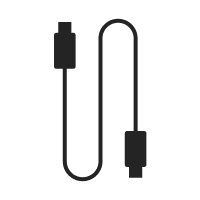
USB-C Charging Cable

User Manual