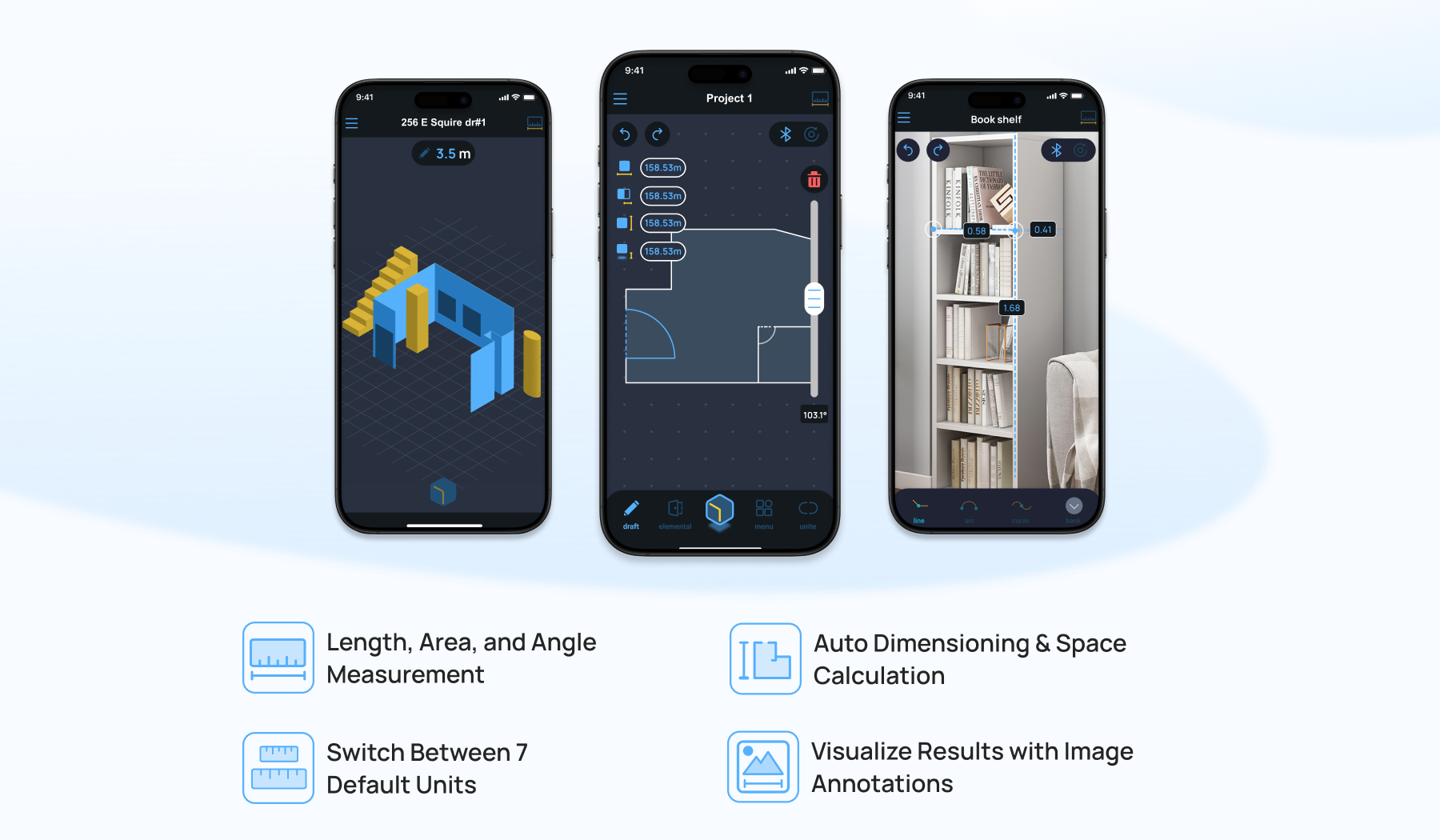Why MEAZOR App?
Unlock the full potential of your HOZO devices with the free MEAZOR app. MEAZOR is more than just a measurement app. It’s a complete project management suite that helps you stay organized, precise, and connected to your work at all times. Whether you're an interior designer, architect, or DIY enthusiast, MEAZOR empowers you to work smarter and more efficiently.

Seamless Floorplan Transfer
Effortlessly transfer floorplan data from your measurement device to the MEAZOR App in real time, ensuring accurate and efficient project management.

Extension to Your Device
Expand your HOZO device’s capabilities with smart features that simplify complex workflows and enhance measurement accuracy.
Take Control of Your Projects with Ease

CAD Integration and More
Import, draw, and edit drafts directly in the app, and export your work in multiple formats (DXF, PDF, etc.). MEAZOR app is fully compatible with major CAD apps like AutoCAD, SketchUp and more, making sharing and collaboration on professional projects seamless and efficient.

Personalize Your Display Screen
*Exclusive to NeoRuler
Explore Compatible Tools
FAQs
How do I connect my HOZO device to the MEAZOR app?
Ensure your phone's Bluetooth is turned on, then power on your HOZO device. Open the MEAZOR app, and a pop-up will appear for quick and easy connection. For a step-by-step guide, please watch our video tutorial.
Why does the MEAZOR app require certain permissions?
To ensure the best user experience, the MEAZOR App requires the following permissions:
- Bluetooth – Enables connection and communication with your MEAZOR device.
- Location – Improves Bluetooth connection stability (required by the Android system).
- Storage – Saves and manages your measurement data.
- Camera & Photos – Captures images and marks measurement points.
When you launch the app, please grant the necessary permissions as prompted. Your privacy and data security are our top priorities—all permissions are solely used to enhance app functionality and user experience.
What devices are compatible with the MEAZOR app?
MEAZOR app is compatible with smartphones and tablets, but is not currently available for PC.
Can I use the MEAZOR app without a HOZO device?
Yes, the app can be used without a HOZO device, but we suggest pairing it to enhance accuracy and measurement capabilities.
Why are there no measurement results when exporting PDF or JPG files?
Currently, our products only export floor plans without measurement data in PDF and JPG formats. These formats are designed primarily for construction projects, displaying only the floor plan lines and scale while omitting figures.
For professional design work that requires measurements, we recommend exporting to DXF format, which allows you to view and edit the data in software like AutoCAD.