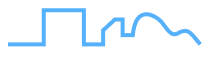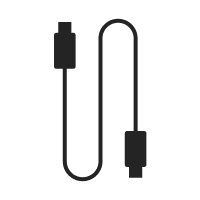The dual laser measure gives 3 distances at once, perfect for getting large-space dimension. The maximum measuring distance is 328 ft (100m) with a high accuracy of 1/8 inch, making it indispensable for professionals who demand precision.















M-Cube Pro Kit
All-In-1 Smart Modular Laser Measurer
Add HOZO Care+ for M-Cube Pro Kit
Description
Elevate your measuring experience with the M-Cube Pro Kit, the ultimate all-in-one modular laser measurement solution. Effortlessly switch between the 01 Smart Planner, 03 Bilateral Laser+, and 05 Scale Roller modules to tackle a wide range of measurement tasks with precision and ease. Designed for professionals like architects, interior designers, and DIY enthusiasts, the M-Cube Pro Kit offers unparalleled versatility, empowering you to work smarter and more efficiently.
What's includes
- M-Cube Main Unit (Laser Measure)
- Smart Planner (01 Module)
- Bilateral Laser + (03 Module)
- Scale Roller (05 Module)
- M-Tripod (with ball head)
- M-Protection case
- Charging Station (Free gift)
Award-Winning Design
M-Cube, winner of the iF Design Award 2024, revolutionizes measurement with its modular, all-in-one digital system. Designed for precision, efficiency and versatility, it seamlessly integrates multiple measuring functions into a compact, professional tool. Interchangeable modules provide unmatched flexibility, adapting effortlessly to tasks ranging from laser distance measurement to object measurements and smart planning. Its intuitive digital display, seamless unit switching, and precision-engineered design make it an essential tool for professionals. This award recognizes M-Cube’s groundbreaking innovation and user-focused design, setting a new benchmark in modern measurement tools.
Basic Specs
- Battery: 900mAh (90-day standby, 14-day regular use, 12-hour continuous use)
- Materials: ABS Plastic, PC Plastic
- Display: 1.89" IPS LCD Display with tempered glass touch screen
- Resolution: 240ppi
- Dimensions (W, H, D): 2.2x1.7x1.3 inch (55x43x33 mm)
- App: MEAZOR APP 2.0 (available for Android and iOS, Phone & Tablets)
Shipping

M-Cube Pro Kit
If you have any questions, you are always welcome to contact us. We'll get back to you as soon as possible, within 72 hours on weekdays.
-
Shipping Information
Orders ship within 3 business days.
Enjoy free shipping on orders over $150 USD within the Continental USA, and free shipping on orders over $100 USD in most European and East Asian countries.
Shipping to other regions starts from $10 USD.
Estimated Delivery Times:- US Domestic Shipping: 3-5 business days
- International: EU & Asia: 4-6 business days
- Other Regions: 6-8 business days
Please refer to our shipping policy
-
Customer Support
Connect with us! Live chat with us 9 AM–6 PM (HKT) on workdays or email us 24/7! Business days? We’ll reply in minutes. Weekends? Within 72 hours!
Quick Floor Plan with Smart Planner
This digital measuring tool lets you easily measure, draw, and export precise floorplans. With an intuitive joystick, the Smart Planner enables accurate line drawing at any angle from 0 to 360 degrees, perfect for creating flexible layouts.




Fast Large-Space Dimension with Bilateral Laser +
The Bilateral Laser + module is euqipped with a bubble level for easier reference. It also has an advanced Auto-Levelling function to ensure accurate horizontal distances for unsteady hands or challenging measuring conditions.
The Bilateral Laser + module features a bright M-Green cross-line laser, perfect for intricate layouts in busy construction sites, detailed interior design projects, and accurate spatial planning.
Versatile for Onsite Objectsand Desktop Prints
The Scale Roller expands your measuring capabilities, seamlessly from large onsite objects to detailed paper blueprints. For object measurements, it effortlessly handles lines, curves, and irregular shapes with precision.

Easily measure sketches, blueprints and floorplans with the 93 built-in scales. For drawings with misprinted scales or in uncommon scenarios, customize personal scales to meet your need.

Portability and Protection for Your Essentials
The protection case offers robust protection and organized storage for all modules.

Expand Your Reachwith Pro Tripod
The M-Cube Pro Kit includes an adjustable 11-15 inch laser level aluminum tripod with ball head, perfect match with 03 bilateral laser, aids in precise horizontal calibration with its cross laser alignment.
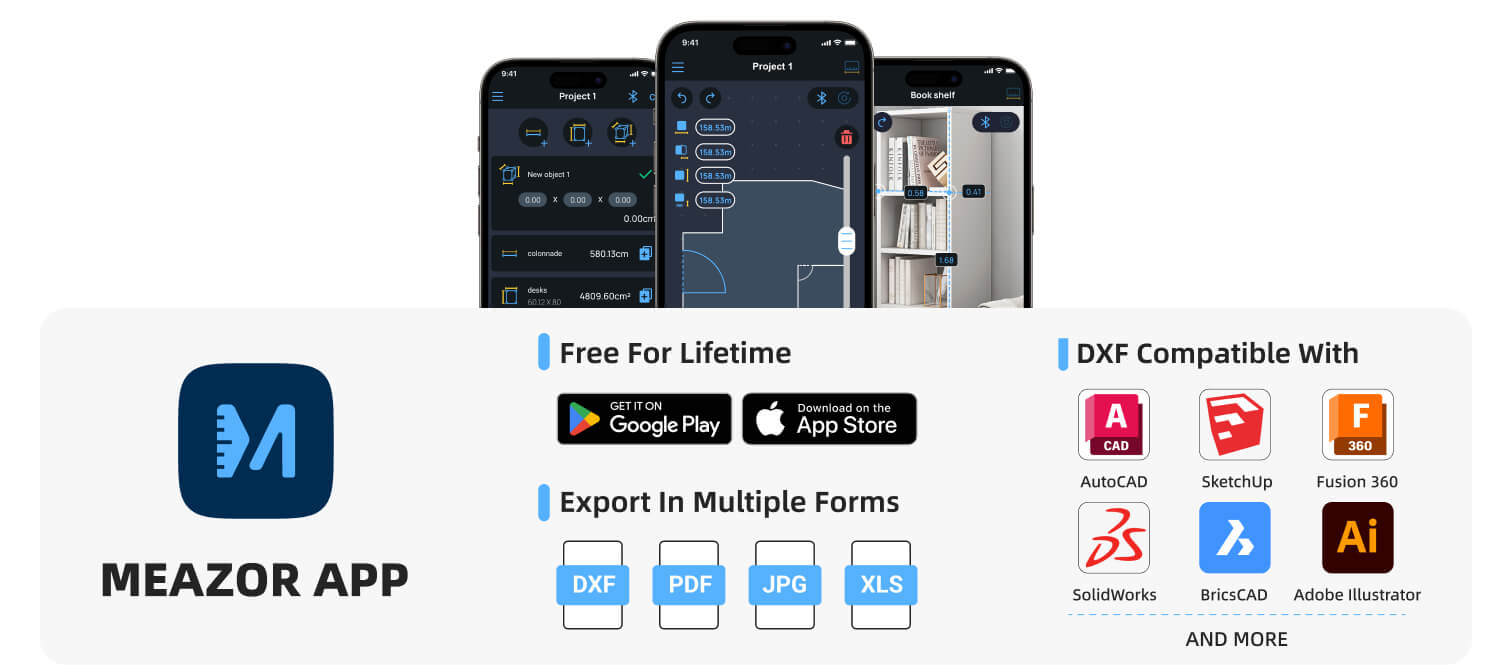
Technical Specifications
Laser Distance Measure
164 ft (50m)
Accuracy
±1/16 in (±2mm) in ideal circumstances
Material
ABS Plastic, PC Platic
Display
1.89'' IPS LCD Display with tempered glass touch screen.
Battery
900mAh. 12 hours of continuous use, 14 days of regular use, or 90 days of standby.
Laser Class
Class II, 650nm±10nm Output: 0.994mW.
Included in the Box

M-Cube Main Unit

Smart Planner (01 Module)

Bilateral Laser + (03 Module)

Scale Roller (05 Module)

M-Tripod (with ball head)

Charging Station

M-Protection case
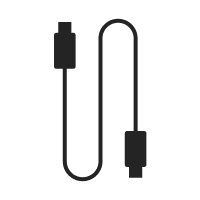
USB-C Charging Cable