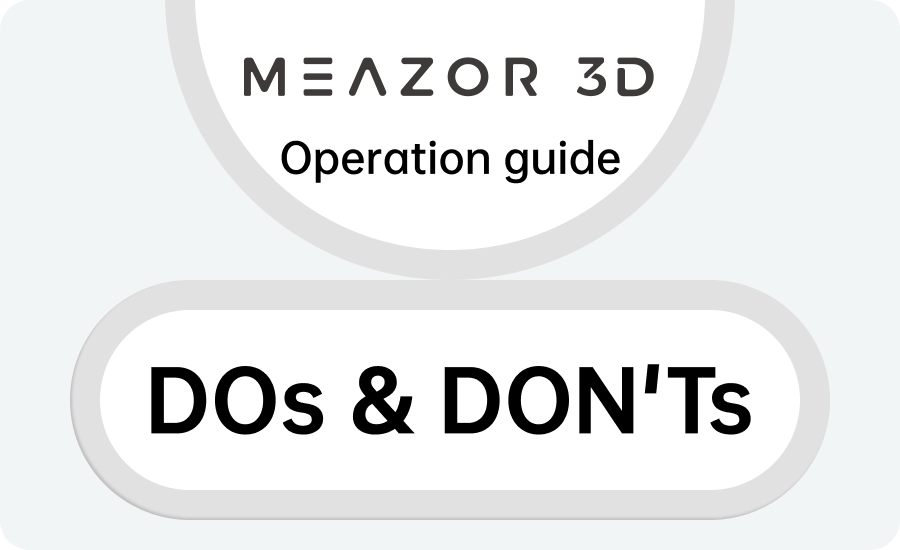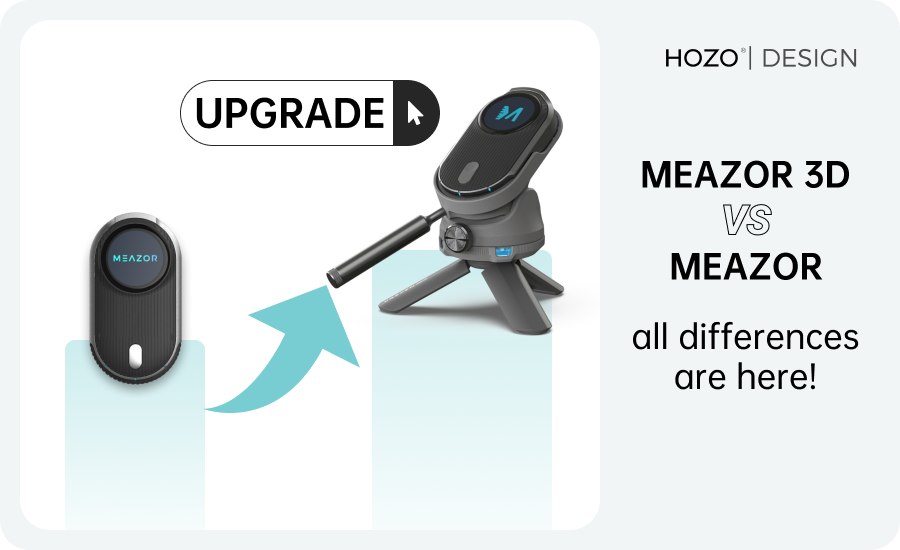Read more about MEAZOR 3D
MEAZOR 3D FAQ
-
-
1. What is the Laser Distance measurement range? What is the accuracy?
In the ideal circumstances: the laser measure ranges from 0.3ft-131ft ( 0.1m- 40m ), and the measurement accuracy stands ±1/16 in (±2mm). Non-ideal circumstances: such as outdoors with strong light, or under a bad reflective surface, the error will be superimposed with a maximum +- 1‰ of the measurement distance. -
2. How many scales are supported by the Roller Ruler scale measurement?
The currently supported ratios are 4 built – modes with 57 scales. -
3. How much data can MEAZOR 3D store?
MEAZOR 3D supports 200 built-in data storage, 100 for Laser Distance, and 100 for Scale/Rolling Ruler. And there is no limit on data storage on MEAZOR APP. -
4. What is the Point Scanner (Floor Plan) measurement range? What is the accuracy?
In ideal circumstances: the Point Scanner measurement range is 184ft x 184ft (33,856ft²) or 56m x 56m (3135m²), and the measurement accuracy stands ±1in (±25mm). Non-ideal circumstances: such as outdoors with strong light, or under a bad reflective surface, the error will be superimposed with a maximum +- 2‰ of the measurement distance. -
5. How to get a more accurate result for Point Scanner/Curve Scanner function?
There are several key points during operation that can lead to measuring errors, please ensure following MEAZOR 3D Point Scanner Operation Guide at: https://hozodesign.com/blogs/journal/meazor-3d-dos-donts-operation-guide -
6. Does MEAZOR 3D support fast charging? How long does it take to fully charge MEAZOR 3D?
MEAZOR 3D supports fast charge applicable with USB-C, with 30 days standby, and 6 hours continuous usage. MEAZOR 3D takes 2 hours to be fully charged. -
7. How many units are supported by MEAZOR 3D?
-General: mm cm, m, in (decimal), in (fractional), ft-in (decimal), ft-in (fractional), yard, -Large Scale Measure: km, mile. -
8. What languages does the MEAZOR APP come with?
Both MEAZOR 3D and MEAZOR App support 7 Languages: English (US), Mandarin (Traditional), Japanese, Italian, German, Spain, French -
9. Which file formats are supported for export?
MEAZOR APP can export files in dxf .pdf .jpg formats. -
10. What is the difference between MEAZOR 3D Premium Combo and MEAZOR 3D?
Compare to MEAZOR 3D standard edition, MEAZOR 3D Premium Combo includes 2 extra accessories that worth $99: 1. x 1 Ultra 3D Adapter 2. x 2 Target Plates -
11. How can MEAZOR 3D measure arch doors and windows?
If you would like to scan arch doors and windows (that need to place MEAZOR 3D vertically and scan the vertical shape of the window/door) MEAZOR 3D's curve scanner function was not originally designed to complete vertical scanning tasks, because it requires to use of a third-party joint ball tripod accessory to assist vertical measurement and the accuracy of scanning cannot be guaranteed while using third-party accessories. https://hozodesign.com/pages/meazor 3d-support -
12.Where to find MEAZOR 3D serial number?
The serial number of MEAZOR 3D could be found beside the box, and all the products with the serial number on the box are eligible for the 1-year limited warranty, it’s not a test device or demonstration. -
14. What does the battery icon on the screen stands for?
- Charging: white - Out of power: red -
15. [Diagnosis] MEAZOR APP crash/ not working.
Please send the following information to our support team to help with a quicker investigation: - Which specific function/condition leads to crashes? - What is the frequency of product/App crashes? - Mobile phone model, mobile phone system, and mobile phone brand - MEAZOR App version number - MEAZOR 3D firmware version Please send us pictures or videos about the MEAZOR App crash if you could, so that we could forward it to our engineer to solve your problem faster, and please contact us at customersupport@hozodesign.com at your convenience. -
16. Which Android version does MEAZOR App require?
MEAZOR App Android works on Android 9.0 or above and requires at least 4GB ram -
17. Which IOS version does MEAZOR App require?
MEAZOR App iOS works on iOS 14 or above. -
18. What languages does the APP comes with?
Both MEAZOR and MEAZOR App support 8 Languages: English (US), Chinese (Simplified), Chinese (Traditional), Japanese, Italian, German, Spain, French -
19. What file formats are supported for export?
Drawing Mode: export files in .dxf(2D) .dxf(3D) , Also export scale drawing in .pdf .jpg formats(auto-scale fit to A3(Metrics) / Tabloid(Imperial) size paper) List Mode: export files in excel sheet(.xls), .txt -
20. Does MEAZOR 3D support WIFI/4G/Bluetooth?
MEAZOR supports Bluetooth 4.0 connection with the MEAZOR App. -
21. How to upgrade MEAZOR 3D? How long does per upgrade take?
MEAZOR can be upgraded via Bluetooth after pairing with the MEAZOR App, the upgrade time is around 5 minutes which depends on the Bluetooth speed. -
22. Does MEAZOR App comes with a cloud storage function? Is there an account I can register/log in?
There is no cloud storage function on MEAZOR APP at present. And it doesn’t require signing up/registering an account
-